Comprehensive Guide to Network Data Recovery
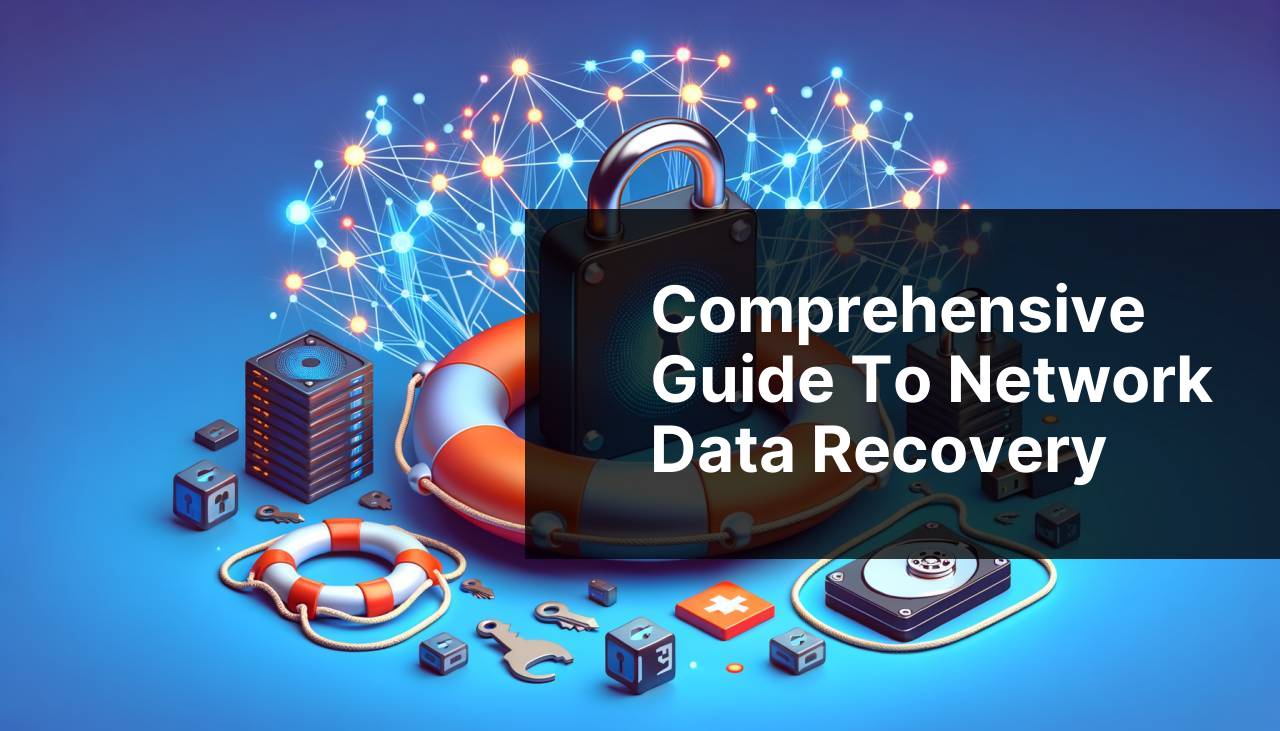
Network data recovery refers to the retrieval of lost or inaccessible data from networked devices or systems. This process is crucial for businesses and individuals who depend on data that is shared across numerous devices connected to a network. Exploring effective network data recovery methods can not only save time but also ensure the integrity and availability of critical information. In this article, we will delve into proven techniques and steps that I have utilized to recover network data comfortably and accurately. For more community-driven insights, considering exploring various topics on Reddit Data Recovery, a hub for data recovery tips and guidance.
Common Scenarios:
Network Shares Inaccessible Due to Configuration Changes 🔧
- Sometimes, network shares become inaccessible due to recent configuration changes on the network.
- This can happen due to updates or modifications in firewall settings, permissions, or failed software updates.
- Data recovery in such scenarios requires a good understanding of the network’s structure and configurations.
- Accurate identification of issues often helps in promptly resolving access problems and recovering data.
Data Loss from Networked Storage Devices 🖥
- Data loss from network-attached storage (NAS) devices can be due to hardware failures, ransomware attacks, or accidental deletion.
- Such devices often store critical information shared across the network, making it imperative to recover that data efficiently.Regular backups and use of reliable recovery tools are essential in such scenarios.
- Identifying the root cause of data loss and using appropriate recovery techniques is crucial in this scenario.
Network Outages Resulting in Corrupted Files ⚡
- Network outages can often lead to file corruption, especially if files were being transmitted or accessed during the outage.
- Such corruption could result in partial or complete data loss and may affect multiple devices connected to the network.
- Using robust network configurations and recovery methods helps in minimizing data loss due to such outages.
- Often, utilizing network monitoring tools helps in quickly identifying and troubleshooting the causes of outages.
Step-by-Step Guide. Network Data Recovery :
Method 1: Restoring from Backups 🛡
- Identify if there is an existing backup of the data that was housed on the networked devices.
- Access the backup solution and select the most recent backup that contains the required data.
- Initiate the restore process, ensuring that the data is placed back into its original location on the network.
- Use backup verification tools to confirm that the restored data is accurate and complete. Platforms like Acronis offer excellent backup verification options.
Note: Regularly scheduled backups are a lifesaver, especially when dealing with network data recovery.
Conclusion: Restoring from backups is one of the quickest and most efficient ways to recover lost or inaccessible data on a network.
Method 2: Utilizing Data Recovery Software 🖥
- Choose a reputable data recovery software that supports networked devices.
- Install the software on a system that can appropriately access the network.
- Launch a deep scan to identify recoverable data on the affected network device.
- Once the scan is complete, review the list of recoverable files and select the ones you need to restore.
- Important: Save the recovered files to a different location to prevent overwriting the existing data. Consider tools like EaseUS for reliable data recovery.
Note: Always validate the integrity of the recovered data before use.
Conclusion: Using specialized software can simplify the recovery process and ensure that maximum data is retrieved efficiently.
Method 3: Network Configuration Audit 🔍
- Review recent changes to network configurations to identify potential causes of data accessibility issues.
- Rollback or correct any erroneous changes that might have restricted access to data.
- Check the network’s permissions and ensure that all necessary access rights are correctly assigned.
- Use network tools such as Wireshark to monitor network traffic and identify anomalies.
Note: Maintain detailed logs of all network changes to streamline the audit process.
Conclusion: Regular network audits and configuration checks can prevent data loss and make recovery more straightforward.
Method 4: Employing Network Data Recovery Experts 🧑
- When internal resources are insufficient, consider hiring network data recovery experts.
- Reach out to a professional data recovery service that specializes in network data.
- Provide them with detailed information regarding the network’s setup, data loss incidents, and the importance of the data.
- Collaborate with the experts to ensure that all areas of potential data recovery are explored.
- Often, professionals can utilize advanced recovery techniques that might not be available to general users.
Note: Verify the credentials and success rate of the recovery experts you plan to hire.
Conclusion: Expert intervention can make a significant difference in complex data recovery scenarios where advanced techniques are necessary.
Method 5: Data Recovery from NAS Devices 🗃
- Start by checking the health status of your NAS device and diagnosing any hardware issues.
- Use NAS-specific data recovery tools or software designed to work with RAID configurations.
- If the NAS device is severely damaged, consider removing the drives and connecting them to a computer to run a recovery scan.
- Utilize a tool such as Stellar Data Recovery to scan the drives and recover data.
- Ensure that the data recovered is backed up immediately to avoid any further loss.
Note: Always handle NAS drives carefully to avoid physical damage, which can further complicate the recovery process.
Conclusion: NAS recovery requires specific tools and techniques, particularly due to the unique configurations these devices employ.
Method 6: System Restore Points 🕰
- Determine if a system restore point is available prior to the data loss event.
- Access the restore point feature in your operating system and select the appropriate restore point.
- Confirm the restoration process and allow the system to restore settings and data to the selected point in time.
- Validate the recovered data to ensure that critical files and settings are correctly restored.
- Tools from platforms like Microsoft can assist with setting and accessing restore points.
Note: Regularly updating and maintaining system restore points can provide a reliable fallback in data loss incidents.
Conclusion: System restore points are an effective way to recover settings and data quickly, especially in user error scenarios.
Method 7: Reconfiguring Firewalls and Security Settings 🔒
- Ensure that recent firewall and security settings changes are not blocking network access to data.
- Consult firewall logs and security protocols to identify and adjust any settings that might restrict data sharing.
- Use advanced security tools to assess the impact of these configurations on network data accessibility.
- Reconfigure the essential settings to restore network access without compromising security.
- SolarWinds offers comprehensive tools for managing firewall and security settings.
Note: Always document security settings and changes to keep track of configurations and revert if necessary.
Conclusion: Properly managing and configuring firewalls and security settings is critical for maintaining seamless network access and enabling data recovery.
Method 8: Replacing Faulty Network Hardware ⚙
- Identify and diagnose any faulty network hardware that might be causing data loss or inaccessibility.
- Replace the faulty hardware components like routers, switches, or the network card.
- Ensure that the new hardware is compatible with your network setup and configurations.
- Reboot the network to make sure the changes are correctly applied and test for data accessibility.
- Refer to resources from Cisco for comprehensive guidance on network hardware replacement.
Note: Keeping spare hardware for critical network components can minimize downtime during replacements.
Conclusion: Hardware failures can significantly impact network data accessibility, so timely replacements are crucial for efficient data recovery.
Precautions and Tips:
Essential Data Protection Measures 🛡
- Regularly back up network data to ensure easy recovery in case of data loss.
- Use encryption to protect sensitive data from unauthorized access during transit and storage.
- Implement routine network audits to catch vulnerabilities and rectify them promptly.
- Employ robust firewall and security protocols to safeguard against attacks and intrusions.
- Keep system software and firmware updated to prevent exploits due to unpatched vulnerabilities.
- Automate backups and audits where possible to ensure consistency and reliability.
Data Protection
Data protection is integral to the successful continuation of operations in both a business and personal context. Implementing comprehensive data protection mechanisms not only ensures data integrity but also enhances overall network security. By safeguarding data, you are taking proactive steps to prevent data loss, unauthorized access, and ensuring data availability at all times.
One effective way to protect your data is to employ strong backup solutions. Regularly scheduled backups can help mitigate data loss risks and provide a quick recovery point if needed. High-authority sites such as Veritas and Druva offer top-tier backup solutions suitable for various network configurations.
Moreover, encrypting data ensures that even if unauthorized access occurs, the data remains unreadable without the appropriate decryption key. Efficient encryption techniques are vital in protecting sensitive information, particularly when transmitted across a network. Platforms such as Keyfactor can provide you with robust encryption solutions.
Additionally, to ensure your network security, keeping your system software and firmware up to date is crucial. Unpatched systems are often the targets for attacks exploiting known vulnerabilities. Regular updates, as released by manufacturers, close these security gaps and ensure a more secure environment, preventing potential data breaches.
A network audit is an essential aspect of data protection. Regularly scheduled audits can help identify possible vulnerabilities, configuration errors, and other issues that may expose your network to risk. Implementing tools from ManageEngine can help streamline the audit process, ensuring thorough examination and prompt rectifications.
Lastly, robust firewall protection and security protocols shield the network from potential threats. High-quality firewalls, as recommended by Sophos, safeguard the network from unauthorized access and other security threats. Adopting these data protection measures ultimately fosters a secure and resilient network environment, ensuring continuous data availability and integrity.
Conclusion:
In conclusion, network data recovery is a critical process to ensure the availability and integrity of data within a network. By employing various recovery methods such as restoring from backups, utilizing recovery software, performing network configuration audits, and consulting experts, you can effectively mitigate data loss scenarios. Regularly maintaining your network through updates, audits, and proper configurations plays a significant role in preventing data loss and streamlining the recovery process.
Additionally, implementing robust data protection measures such as encryption, scheduled backups, and firewall security further safeguards your network against potential data loss events. For ongoing tips and community support, exploring platforms like Reddit Data Recovery can offer invaluable insights and shared experiences from users worldwide.
Ultimately, understanding and preparing for the different facets of network data recovery ensures that your data remains secure, accessible, and recoverable when needed.
FAQ
What is Network Data Recovery?
Network Data Recovery is the process of retrieving inaccessible, lost, corrupted, or formatted data over a network. It involves using specialized software and hardware to recover data from servers, storage devices, and network-attached devices.
How does Network Data Recovery differ from traditional data recovery?
Network Data Recovery utilizes network connections to access and recover data. Traditional methods often require physical access to storage devices or hard drives.
What types of data can be recovered using Network Data Recovery?
Network Data Recovery can recover various data types, including files, folders, databases, emails, and application data from compromised, infected, or damaged network environments.
What are common causes of network data loss?
Common causes include hardware failures, software corruption, cyberattacks, accidental deletions, and natural disasters. These issues can disrupt network integrity and cause significant data loss.
What tools are used in Network Data Recovery?
Tools include specialized data recovery software, network analyzers, and sometimes physical devices such as hard drive duplicators and network storage restoration devices.
Can encrypted data be recovered over a network?
Encrypted data recovery is possible but complex. It may require decryption keys, specialized software, and legal permissions, making the process more time-consuming and challenging.
How does data recovery software retrieve lost network data?
It scans the network-attached devices for data remnants, reconstructs file structures, and restores data by piecing together accessible fragments even after deletions or corruption.
What role do backups play in Network Data Recovery?
Backups are crucial in Network Data Recovery. Regular backups ensure that data can be restored to its previous state, minimizing downtime and data loss during recovery efforts.
Are there preventive measures for reducing network data loss?
Implementing robust network security protocols, using reliable backup solutions, regular software updates, and employing disaster recovery plans can significantly reduce the risk of network data loss.
Where can I find more information on Network Data Recovery?
For more information, visit industry websites like Computer Weekly and Network Computing.
