Top WiFi Survey Tools for Perfect Signal Strength

In the age of seamless connectivity, having a strong and reliable WiFi signal is crucial. Whether you’re working from home, streaming your favorite shows, or gaming online, a robust WiFi signal can make all the difference. However, numerous factors can disrupt your WiFi experience, from physical obstructions to electronic interference. This is where WiFi survey tools come into play. Aimed at analyzing your WiFi networks and offering comprehensive insights, these tools can help improve your network’s quality and coverage. Among the myriad of options available, apps like NetSpot, Ekahau, and others stand out. This article explores the best WiFi survey apps to help you choose the right one for your needs.
NetSpot
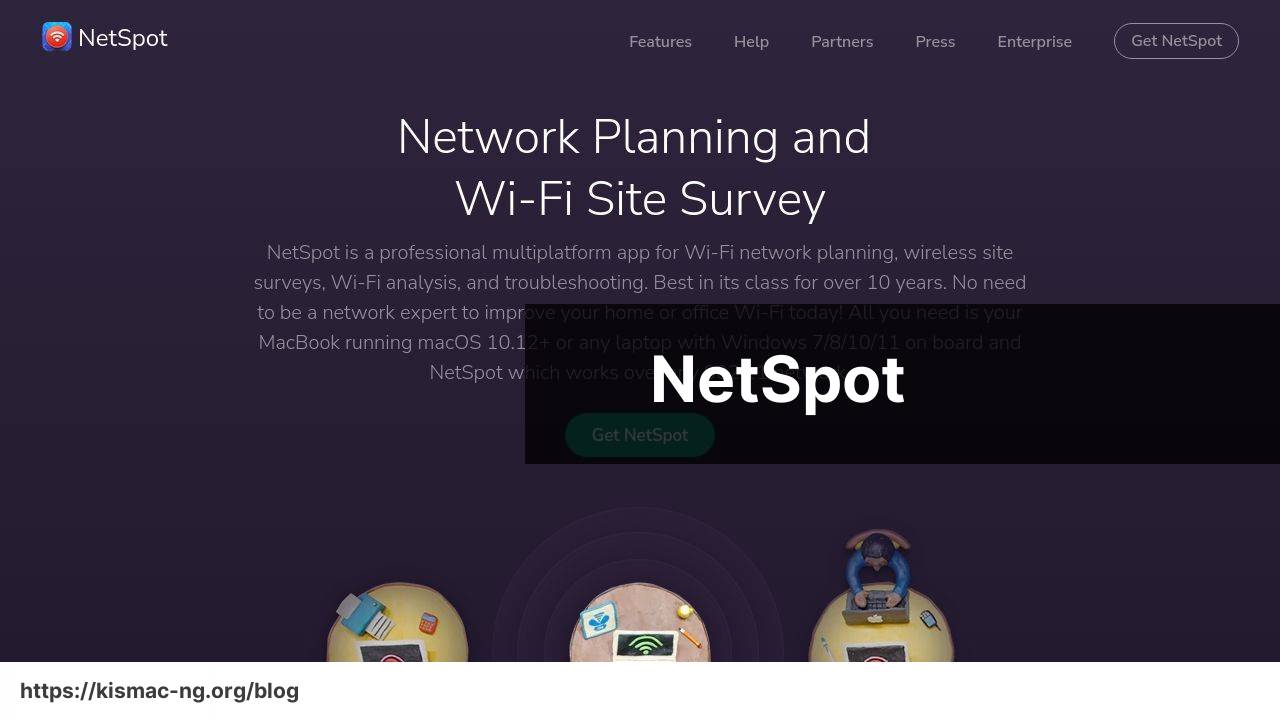
NetSpot is lauded for its user-friendly interface and powerful features. It offers two distinct modes: Discover and Survey. The Discover mode allows you to see all the networks in your vicinity, while the Survey mode provides in-depth analysis of your own network. From detecting dead zones to suggesting router placement, NetSpot caters to both novice and advanced users.
Pros
- Easy to use
- Comprehensive features
Cons
- Limited features in the free version
- Premium pricing might be high for casual users
Ekahau
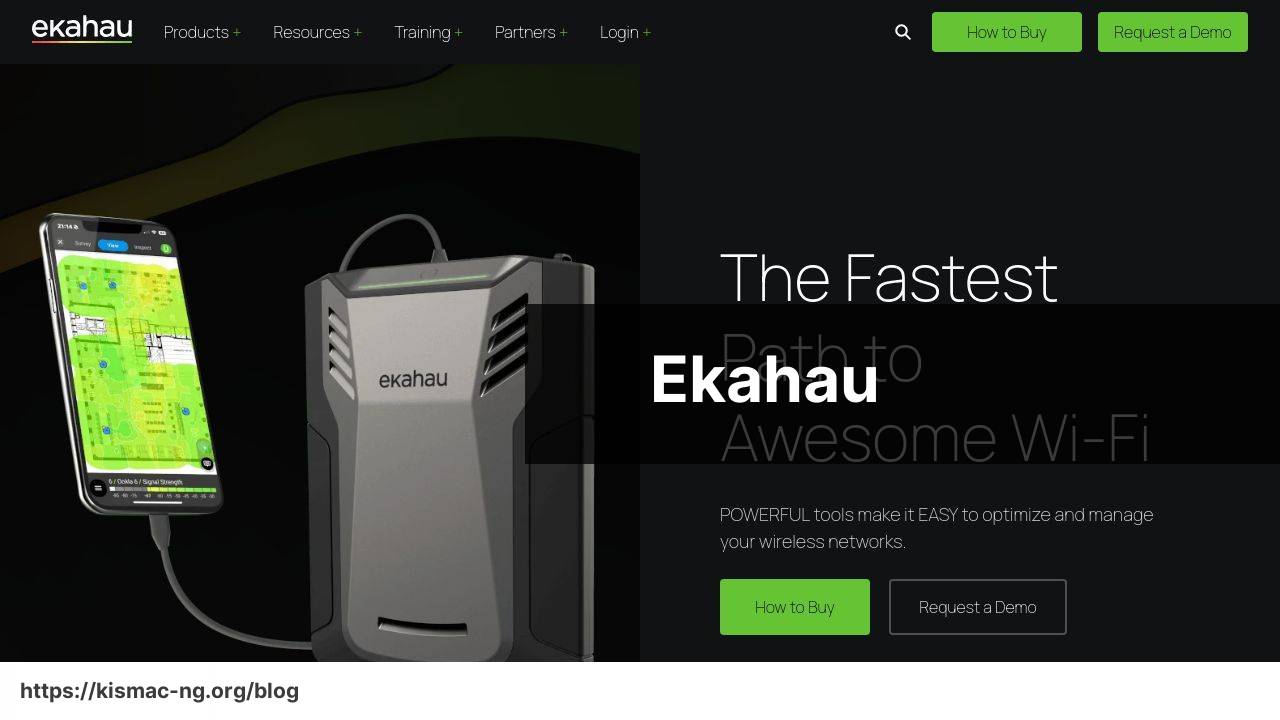
Ekahau is a professional-grade WiFi survey tool, widely used in enterprise environments. Known for its precision and detailed reports, Ekahau can visualize heatmaps, diagnose problems, and suggest ways to optimize the network. While it offers robust features, its complexity makes it more suitable for advanced users or IT professionals.
Pros
- Highly accurate
- Rich in features
Cons
- Expensive
- Steeper learning curve
inSSIDer
inSSIDer is another popular WiFi survey tool, aimed at providing detailed insights into your network. Ideal for both home users and professionals, inSSIDer displays intricate details about your WiFi environment. It is especially good at identifying neighboring networks interfering with your signal.
Pros
- Detailed network insights
- User-friendly interface
Cons
- Some advanced features need a subscription
- Interface can be overwhelming for beginners
TamoGraph
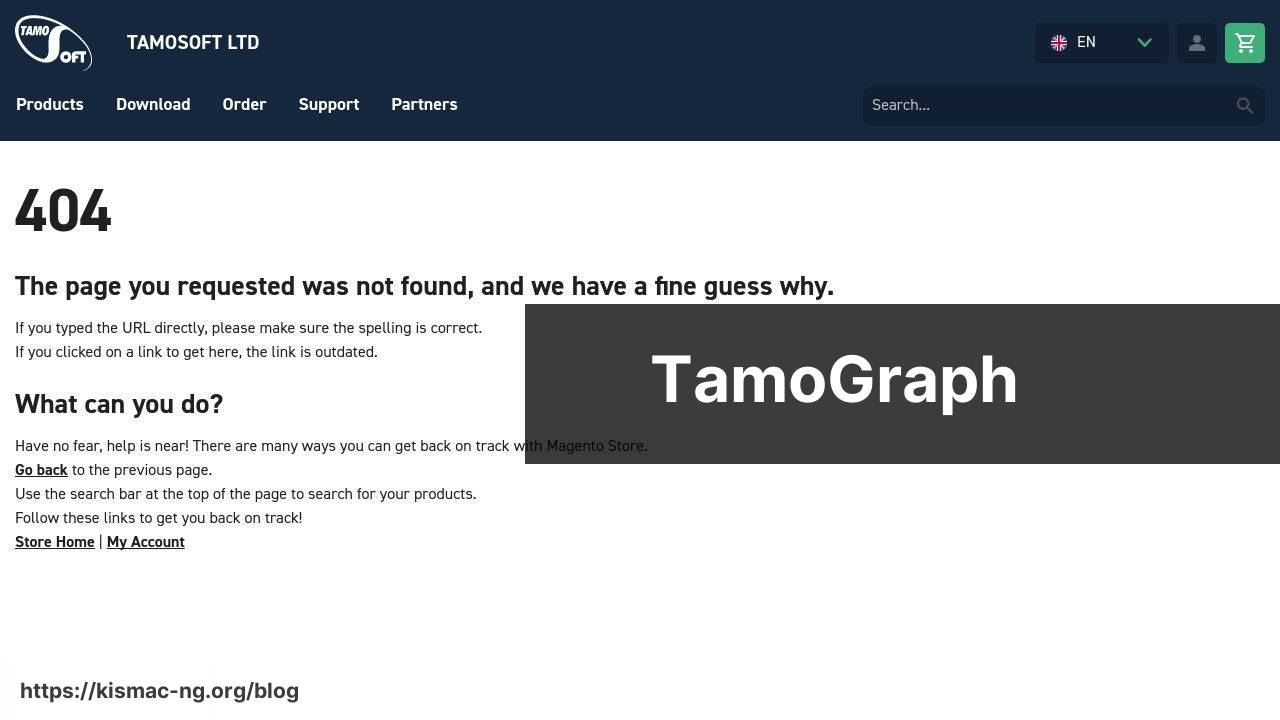
TamoGraph offers another excellent solution for performing WiFi surveys. It allows users to create detailed heatmaps, monitor network performance, and identify areas for improvement. TamoGraph is particularly noted for its visual representation of data, making it easier to grasp complex network issues.
Pros
- Beautiful visualizations
- Comprehensive data analytics
Cons
- Expensive for home users
- Requires a bit of learning to master
Acrylic WiFi
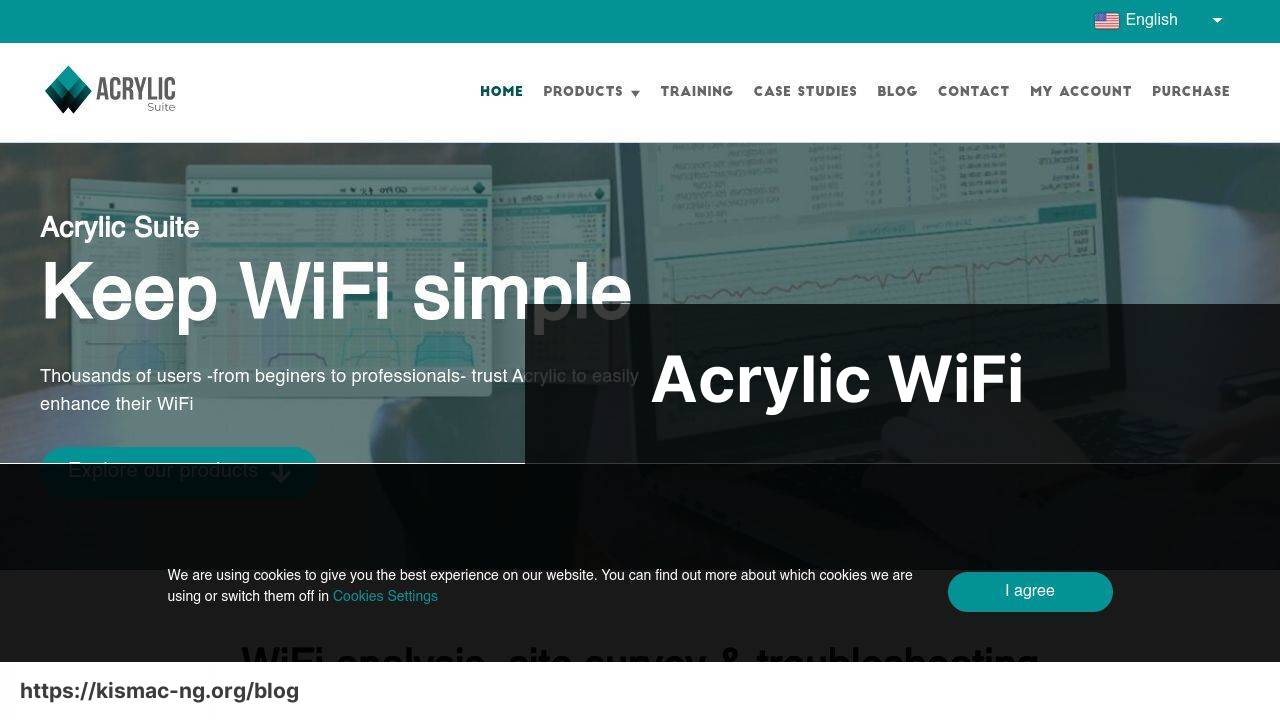
Acrylic WiFi is known for its advanced diagnostic features and ease of use. It allows for real-time monitoring and management of your WiFi network. Acrylic WiFi is especially useful for detecting intrusions and security vulnerabilities.
Pros
- Strong security features
- Easy to navigate
Cons
- Premium version needed for advanced features
- Could be overwhelming for non-tech-savvy users
AirMagnet Survey
AirMagnet Survey is widely recognized in professional settings, offering top-tier analytical tools for WiFi surveys. It provides a plethora of features including heatmaps, network performance tests, and AP placements, making it indispensable for IT professionals.
Pros
- Highly detailed reports
- Wide range of features
Cons
- Expensive
- Not beginner-friendly
Conclusion:
Understanding and managing your WiFi network is crucial in the age of digital connectivity. From streaming movies to online gaming, the efficiency of your network can significantly impact your online experience. One indispensable tool in your WiFi management toolbox is the WiFi survey. A Wifi Site Survey is an extensive examination of the areas covered by your WiFi network, aimed at optimizing coverage, performance, and security (Linkedin article). This critical tool can help identify dead zones, diagnose performance issues, and suggest enhancements for better signal strength.
One of the essential steps in executing a WiFi survey is to gather as much data as possible. Employing high-quality tools like NetSpot, which offers user-friendly interfaces and robust functionalities, can make this process easier. Such tools enable you to visualize your network through heatmaps, showing the strength and weakness zones precisely.
Another significant aspect to consider is the placement of your router. Factors such as walls, electronic devices, and the overall distance from the router can affect signal strength. WiFi survey tools are designed to guide you in optimally placing your routers to eliminate dead zones effectively.
Moreover, advanced WiFi survey tools like Ekahau and AirMagnet Survey provide an in-depth analysis of your network, making them indispensable for larger establishments or professional settings. These tools can diagnose problems comprehensively and suggest multiple ways to enhance network performance.
For those dealing with complex network environments, investing in professional-grade tools is advisable. Not only do they offer features like detailed analytics and custom reports, but their precision and accuracy are unparalleled.
In summary, leveraging a comprehensive suite of WiFi survey tools can significantly enhance your network’s efficiency and reliability. Whether you are a home user or a professional, understanding your network environment through a detailed WiFi survey can save time, minimize frustration, and optimize your connectivity experience.
FAQ
What factors should you consider in a WiFi survey?
Evaluate signal strength, interference, coverage areas, and device density. These factors are crucial for optimal network performance and user satisfaction.
How can you measure WiFi signal strength?
Use a WiFi analyzer tool or app to measure signal strength in dBm, typically between -30 dBm (excellent) to -90 dBm (unusable).
Why is identifying interference critical in a WiFi survey?
Interference from other devices, networks, or physical obstacles can degrade performance. Identifying and mitigating these can dramatically enhance network quality.
How frequently should WiFi surveys be conducted?
Conduct them annually or during significant network environment changes to maintain optimal performance.
What tools are recommended for conducting a WiFi survey?
Use professional tools like Ekahau or AirMagnet. These provide comprehensive data on network performance and potential issues.
Can a WiFi survey improve device connectivity?
Absolutely. By identifying weak signal areas and sources of interference, you can make informed adjustments to enhance connectivity.
Is a WiFi survey beneficial for large enterprises?
Yes, large enterprises can significantly benefit by ensuring robust, reliable, and widespread network coverage.
What is the difference between passive and active WiFi surveys?
Passive surveys capture ambient WiFi signal data without connecting to a network, while active surveys involve connecting to the network to test its performance directly.
How does the building layout affect WiFi surveys?
The layout, including walls and floors, can cause signal attenuation and dead zones, necessitating thorough analysis during a survey.
