Emulating a Serial Port: Comprehensive Guide
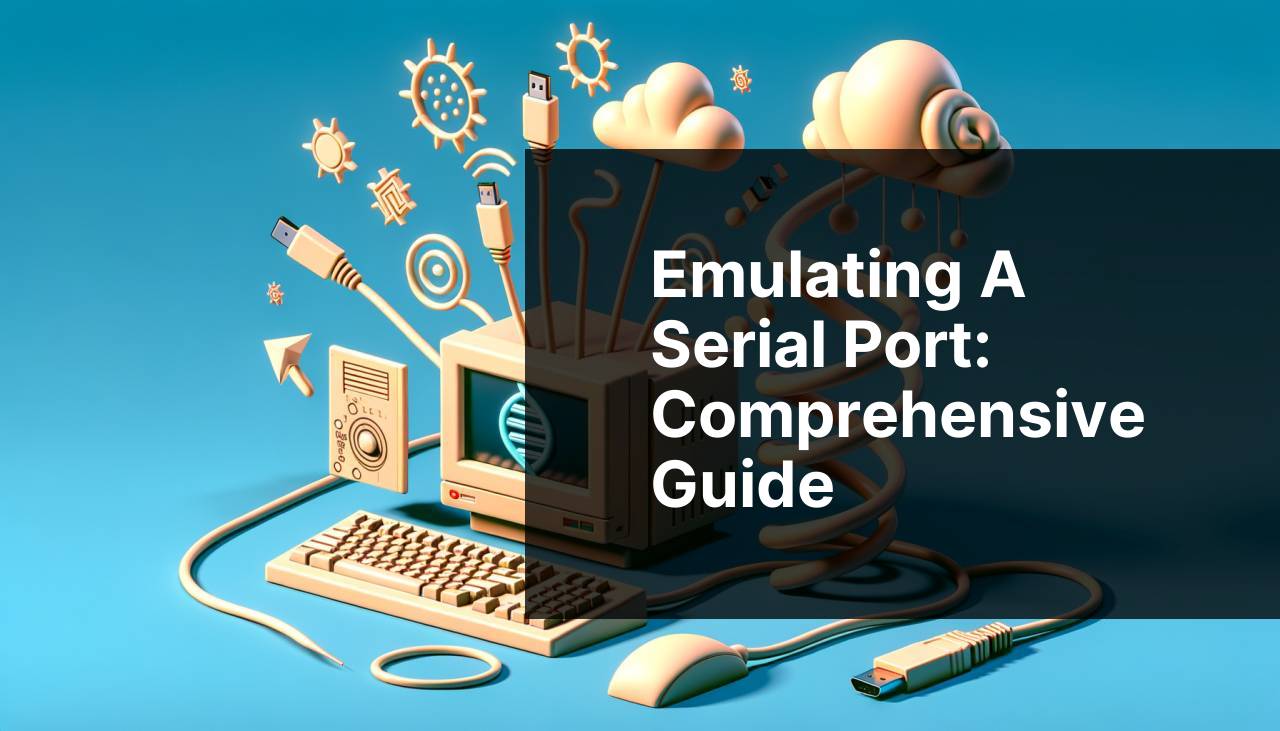
Welcome to our comprehensive tutorial on how to emulate a serial port using virtual serial port drivers. Whether you’re a developer, engineer, or hobbyist, emulating serial ports can save you valuable time and resources, especially when working with legacy systems. In this guide, we’ll explore multiple methods to help you get started with virtual serial port emulation. One essential tool you’ll want to be familiar with is a serial port emulator. You can find an outstanding virtual serial port driver guide on LinkedIn, which is highly recommended for optimizing legacy systems. Let’s dive in!
Common Scenarios:
⭐ Developing and Testing Software
- When creating or testing new software, developers often lack access to necessary hardware or serial devices.
In such cases, virtual serial port drivers are incredibly useful. You can now simulate a real serial port for testing and development purposes. For instance, if you’re developing a communication application that depends on RS232 or COM ports, using a virtual serial port driver can make the process seamless and efficient.
🔌 Debugging Hardware Issues
- Diagnosing problems with hardware can be challenging without serial communication tools.
Many pieces of modern diagnostic software now support virtual serial port functionality, which allows you to test and debug hardware issues from your PC. By using a virtual environment, you minimize the risk of damaging the actual hardware and can run more extensive tests.
⚙ Interfacing Legacy Systems
- Some projects still rely on both old and new hardware systems requiring efficient methods to connect them.
Many legacy hardware systems use serial communication, and integrating these with modern machines can be cumbersome. A virtual serial port helps bridge the gap, allowing you to interface both systems without extensive rewiring or additional equipment.
Step-by-Step Guide. How To Emulate Serial Port :
Method 1: Using Virtual Serial Port Driver Software 🔧
- Download and install the Virtual Serial Port Driver software from its official website. You can find this tool useful for creating virtual COM port pairs.
- Launch the software and click on the ‘Add Pair’ button to start creating your virtual ports.
- Select the port names you want to use for your virtual COM ports. For example, COM3 and COM4.
- Once created, these virtual ports will behave like real COM ports. You can verify their functionality using any serial port utility. Look at the developer’s official page for more details.
Note: Always confirm that you have the required administrative privileges to install and run the software.
Conclusion: This method is straightforward and allows for quick setup and management of virtual serial ports.
Method 2: Emulating COM Ports with Arduino 📟
- Connect your Arduino device to your PC using a USB cable to establish a serial connection.
- Open the Arduino IDE and write a sketch that sends data through the serial port.
- Upload the sketch, ensuring it uses the `Serial.begin(9600)` command to initialize the serial communication at a baud rate of 9600.
- Open the Serial Monitor to observe the sent data, confirming the operation of your virtual COM port.
Note: This method is excellent for those who are more inclined toward hardware development and microcontrollers.
Conclusion: Using Arduino is a simple and educational approach to understanding serial communication and emulation.
Method 3: Utilizing Windows Built-In Tools 💻
- Open the Command Prompt and use the `mode` command. For example, `mode COM1:9600,n,8,1` sets up COM1 port with specified parameters.
- Navigating Device Manager: Update or modify your COM port settings directly from the Device Manager.
- Adding Legacy Hardware. In some older versions of Windows, you might need to add your ports via the ‘Add Legacy Hardware’ option in the Device Manager.
Note: This method may not offer as many features as third-party software but is useful for basic requirements.
Conclusion: A convenient, no-cost solution, particularly useful for quick setups and testing scenarios.
Method 4: Using Linux Socat Utility 🐧
- Install Socat using your package manager, for example, `sudo apt-get install socat`.
- Set up a virtual COM port using Socat commands. For instance, `socat -d -d pty,raw,echo=0 pty,raw,echo=0`.
- Communicate through ports created by Socat, verifying with applications requiring serial communication.
- Detailed information and command setups can be found on the official Socat website.
Note: Socat is highly versatile, making it a popular choice among Linux users.
Conclusion: A robust, flexible, and powerful tool for creating virtual serial ports in Linux environments.
Method 5: Using COM Port Data Emulator 🛠
- Download and install COM Port Data Emulator from the official website.
- Create a loopback from source to virtual COM port by selecting appropriate options.
- Select desired baud rate along with other communication parameters and click Start.
- Ensure the virtual ports are correctly configured and data is properly received by pairing software.
Note: This tool supports both actual and virtual serial ports, providing versatile options for testing and development.
Conclusion: Highly recommended for applications needing real-time data emulation across serial ports.
Precautions and Tips:
Best Practices and Safety Measures Tips 🛡
- Always backup your system and settings before making changes involving port emulation.
- Ensure proper installation of drivers and necessary administrative rights.
- Validate virtual serial port configurations using simple tools like HyperTerminal or PuTTY to quickly diagnose issues.
Taking these steps minimizes risks and guarantees a smoother emulation process when setting up and utilizing virtual serial ports.
Additional Insights
Having a comprehensive understanding of serial port emulation can open up various opportunities for testing, debugging, and development. Emulating serial ports can be indispensable when dealing with legacy systems or specialized hardware. Sometimes, using a combination of methods can yield better results, enhancing your ability to manage multiple tasks.
Apart from the software tools mentioned earlier, there are numerous other utilities and scripts available online, each serving unique needs when it comes to serial communication. One such tool is the COM Emulator, which you can read about on their SourceForge page. It is designed especially for Windows environments, giving you the ability to redirect data from one COM port to another.
The richness of the Linux ecosystem means there are equally potent alternatives like `virtual serial port driver` and `tty0tty`, which are simple to install and use but offer powerful emulation capabilities. For instance, you can refer to tty0tty man pages for detailed usage.
Maintaining a keen understanding of both the hardware and software aspects of serial communication helps in selecting the tools best suited for any project. Continuous advancements in these tools mean there are always new features to explore. Keep an eye out for updates and community discussions to keep your skills and knowledge current.
Conclusion:
FAQ
What is required to emulate a serial port on a computer system?
You'll need serial port emulation software, compatible hardware (such as USB to serial adapters), and suitable drivers for both the host system and connected devices.
Which software programs are recommended for serial port emulation?
Popular options include Virtual Serial Port Driver, com0com, and Eltima Serial Port Emulation. They allow you to create virtual serial ports and link them as needed.
How does a USB to serial adapter work in serial port emulation?
A USB to serial adapter converts USB signals to serial signals, enabling devices that communicate over serial ports to connect to USB ports on modern computers.
What are virtual COM ports, and why are they used?
Virtual COM ports are software-based ports that emulate hardware serial ports, allowing applications to interface with devices and other software via serial communication without physical ports.
Can you explain the role of drivers in serial port emulation?
Drivers facilitate communication between the operating system and the serial port emulation hardware or software, ensuring that data is transmitted accurately and efficiently.
How do you set up a virtual serial port pair using emulation software?
Install the emulation software, create virtual ports using the software's interface, and configure them to communicate with each other or other applications and devices.
What are common use cases for serial port emulation?
Use cases include testing serial communication applications, connecting to legacy hardware that requires serial interfaces, and creating virtual communication channels between software applications.
Are there any hardware devices that aid in serial port emulation?
Devices like USB to serial adapters, Serial-to-Ethernet converters, and dedicated serial communication cards can aid in emulating and extending serial connectivity on modern systems.
What operating systems support serial port emulation?
Serial port emulation software is often available for major operating systems, including Windows, macOS, and Linux, each offering various compatible tools and drivers.
Where can one find more resources or support for serial port emulation?
For more resources and support, visit the Eltima Software homepage or the Virtual Serial Port official site for detailed guides and support.
